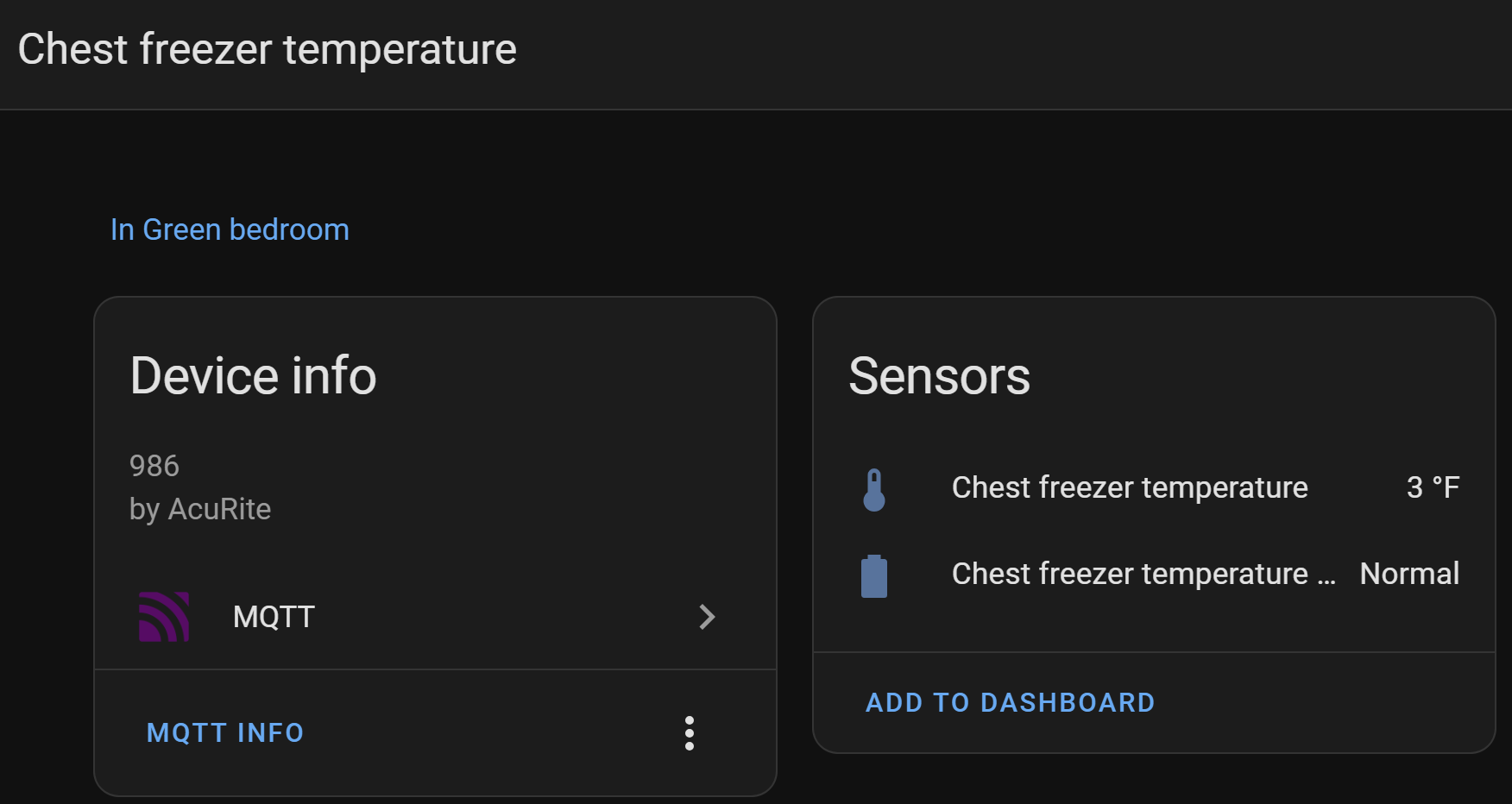Creating devices in Home Assistant from MQTT templates

In addition to defining MQTT-based sensors to make them entities in Home Assistant, you can also group a bunch of sensors as a device.
mqtt:
binary_sensor:
- state_topic: rtl_433/Acurite-986/5197/battery_ok
json_attributes_topic: rtl_433/Acurite-986/5197
device_class: battery
name: "Chest freezer temperature battery state"
unique_id: chest_freezer_temperature_battery_state
payload_on: '0'
payload_off: '1'
device:
identifiers: 986-5197
manufacturer: AcuRite
name: Chest freezer temperature
model: 986
suggested_area: Green bedroom
sensor:
- state_topic: rtl_433/Acurite-986/5197/temperature_C
json_attributes_topic: rtl_433/Acurite-986/5197
device_class: temperature
name: "Chest freezer temperature"
unique_id: chest_freezer_temperature
unit_of_measurement: "°C"
value_template: '{{ value | round(0) }}'
state_class: "measurement"
device:
identifiers: 986-5197
manufacturer: AcuRite
name: Chest freezer temperature
model: 986
suggested_area: Green bedroom
Once defined in YAML, reload the configuration and you'll notice your entities are now groups as a device. It even pre-populates your area if the suggested_area matches one that you already have.